Next, we'll try running the installer as an adminsitrator.
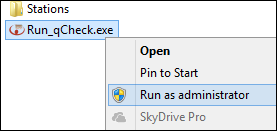
- Find the installation file using My Computer.
The QSM installation file will be found on your qCheck Flash Drive in the files folder.
- Right click Install_qCheck.exe and choose 'Run as Administrator'
- Note: In Windows XP you will need to:
- Check the 'Run as' box.
- Choose the Administrator Account.
- Uncheck the: Run in Protected Mode box.
