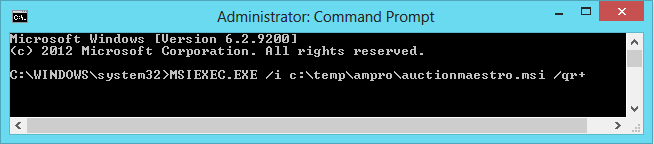Now, we'll try running the installer in "reduced mode".
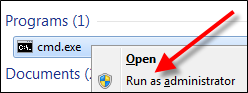
- Press your Windows Start Button.
- Type cmd into the search bar, but do not press enter.
- Right click the file called: cmd
- Choose "Run as Administrator"
- Type/paste the following into the command line:
MSIEXEC.EXE /i c:\temp\ampro\auctionmaestro.msi /qr+ - Press the Enter key and the installation will begin.